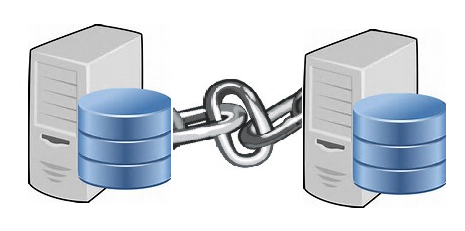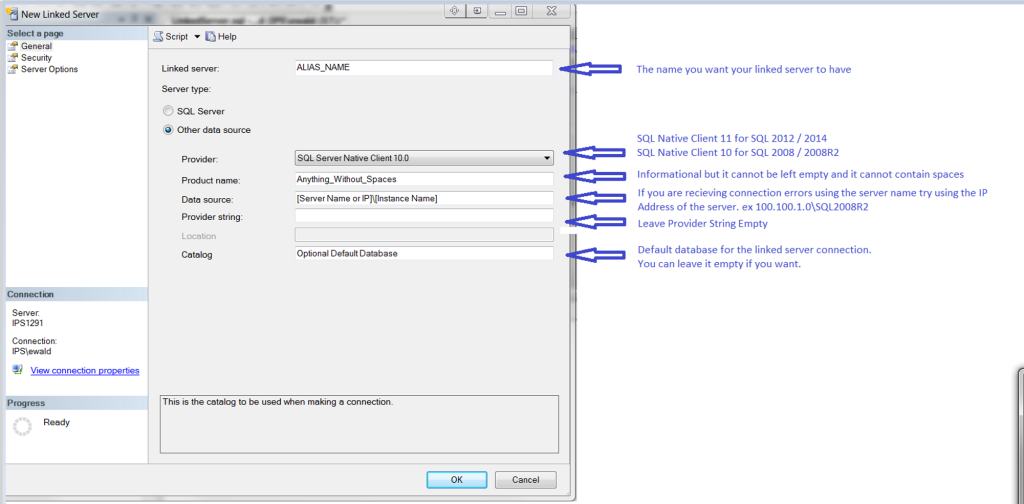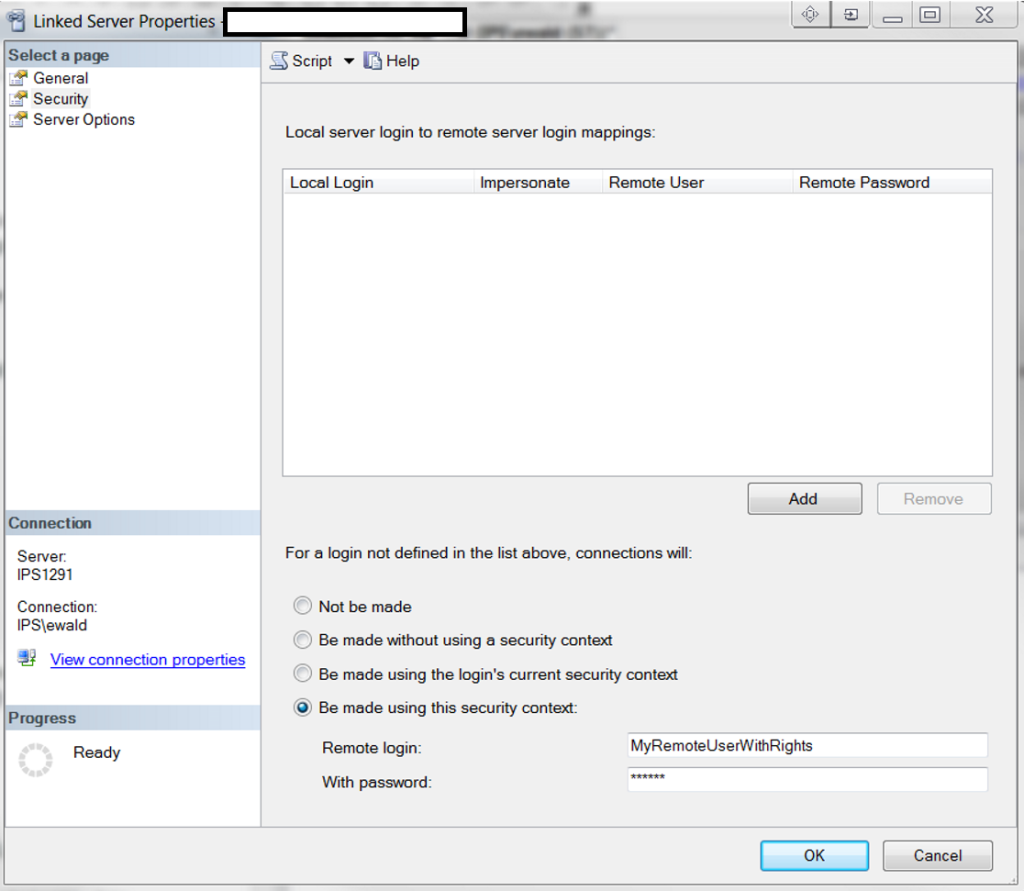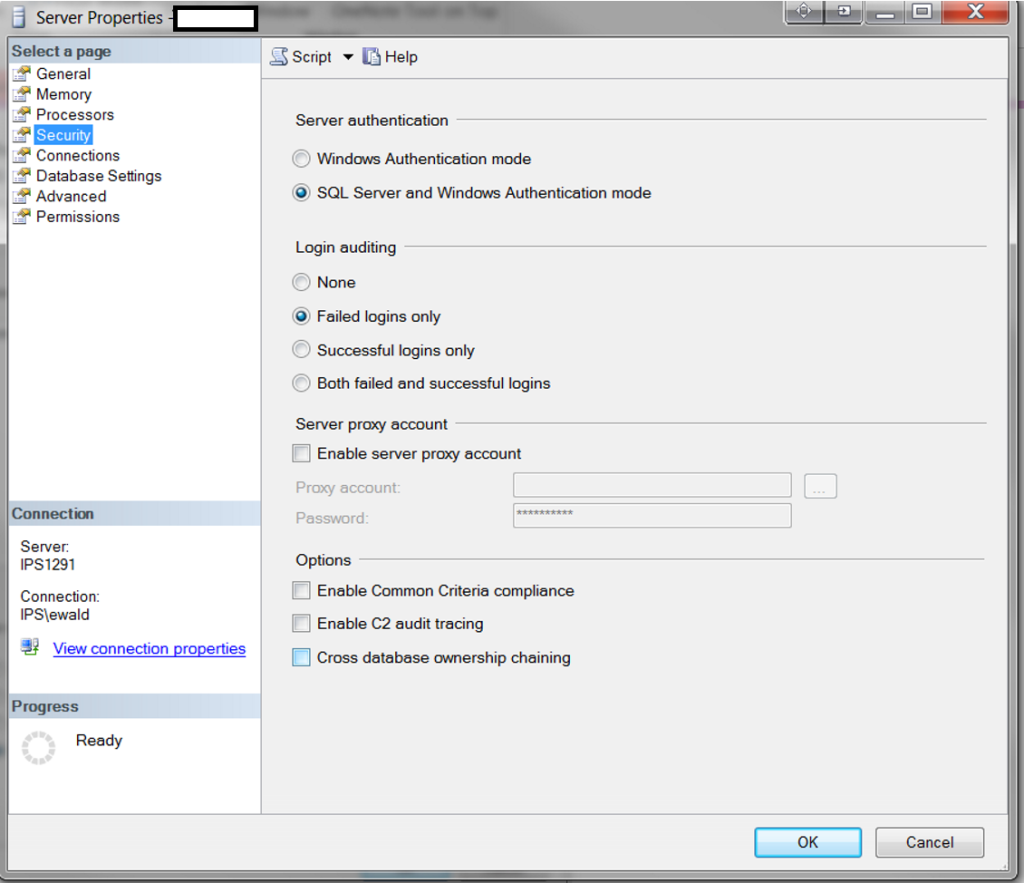It is not always intuitive on how to setup a linked server with an alias, or setup security for the linked server when it will be used via a SQL Agent Processing Job.
Here are a few notes to make this process easier.
To Setup a Linked Server with an alias it is very easy once you know how ( see the illustration below)
If you will be calling objects from the linked server as part of a process invoked by SQL Server Agent then you may want to connect with a specific SQL Server User, such as below.
In order to connect with SQL Authentication your server must be configured to allow SQL Authentication connections, which you can check under the server security properties. Note: If your server only allows Windows Authentication the change will require you to restart the service in order for any changes to take effect.
Do you have any other tips for using linked servers?
Let’s discuss below.